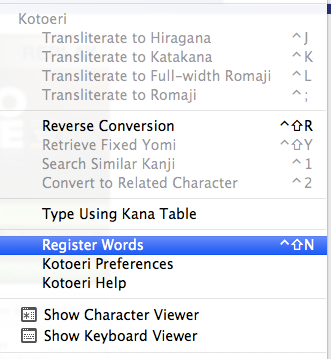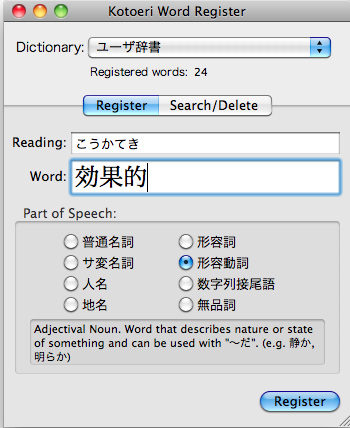Hello.
I'm a long time Mac user. My current machine uses 10.5.8. I know about and have been using Kotoeri for a while to type in Japanese.
Recently I've been working on expanding my vocabulary and have encountered a bit of a problem. I'll be typing out a new word in hiragana, such as こうかてき, which my dictionary defines as "effective," with the following kanji characters: 効果的. When I hit the spacebar and scroll down the box that gives you the choices of kanji to choose from, that combination of characters won't come up. I'll get 境科的 or 強化的 or 居羽化的 or any of a number of different kanji character choices, but not the one I see listed in the dictionary listing. What I've been forced to do is cut and paste the characters from the dictionary listing into my sentences, somewhat laborious and frustrating too, since the system has the character to display in the dictionary.
There appears to be a way to "register" words with Kotoeri, which I am assuming/hoping is a way of adding kanji characters to a specific phonetic combination, but I can't seem to get it to work that way. If someone knows of a way to do this, I would appreciate it if you could tell me how.
よろしくお願いします。
Erick.
Lessons

Your Next Lesson

Say Hello in Japanese No Matter What the Time of Day
Absolute Beginner Season 1
Learn how to greet someone both formally and informally
Congratulations! You've finished everything on your pathway.
Add a new path?