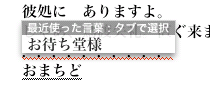
It looks like it's trying to fill in the phrase I'm writing, but I'm not sure how to use it. Does another Mac user know?
If not, can anyone translate that little text that's on a grey background? I can barely make out a couple of the characters. :\
Moderators: Moderator Team, Admin Team
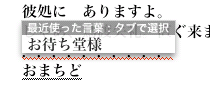
Charles wrote:While writing in Japanese on my Mac, I'm noticing this box popping up a lot more often.
It looks like it's trying to fill in the phrase I'm writing, but I'm not sure how to use it. Does another Mac user know?
If not, can anyone translate that little text that's on a grey background? I can barely make out a couple of the characters. :\
Fiducio wrote:And an even better question, how would you get your mac to display the furigana with the kanji?
=]